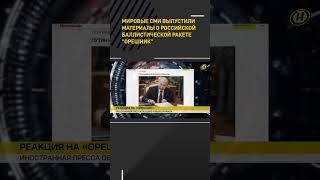WordPress Tips Ep 2 - How To Enable Replace Media Items
In the 2nd episode of WordPress Tips, I will show you how to enable the ability to replace and update existing media items in WordPress. This is a missing feature and can be enabled via a plugin. I will walk you through the setup and usage of the plugin. Let me know if you find this useful in the comments below.
🔗 link to tutorial details: https://www.webhostingforbeginners.net/wordpress-tips-ep-2-how-to-enable-replace-media-item/
📹 About Channel:
Hi Everyone, welcome to my channel Mukesh's Techspace, if you are new here, I post tutorials on AWS, Azure, Lightsail, WordPress hosting and other easy to setup web hosting tools and services. I also post videos on WordPress Tips and Tricks for developers. So if you are interested in this type of content please subscribe to the channel.
📷 Gear and Tools I use for my videos. These are affiliate links, should you decide to purchase, please consider using these links so that I can get commission. Your prices will not change.
Best Cameras/Mics for YouTube: https://go.mukesh.me/best
Camera: https://go.mukesh.me/camera
Mic: https://go.mukesh.me/mic
HDMI to USB Video Capture: https://go.mukesh.me/hdmi-to-usb
Adobe Creative Cloud: https://go.mukesh.me/creativecloud
Sony Power Adapter: https://go.mukesh.me/sonypower
Easily Record, Edit video using Screencast-O-Matic! - https://go.mukesh.me/screenrecorder
🏷 Tags:
aws lightsail,lightsail api,install aws cli,setup aws cli,create lightsail instances,lightsail api,lightsail sdk,how to create lightsail instance,how to create lightsail snapshot,wordpress hosting,web hosting tutorials,how-to web hosting,cloud hosting,web hosting for beginners,create static ip,web host management,cpanel,whm,plesk,run cloud,wordpress cluster,file replication,wordpress replication,wordpress tips,secure hosting,wordpress security,hosting best practices,nginx,apache,lightsail hosting,how-to tips and tricks on aws,custom snapshots,CDN,distribution,Wordpress CDN,Lightsail CDN with Wordpress,protect wordpress,replace media items plugin
🔗 link to tutorial details: https://www.webhostingforbeginners.net/wordpress-tips-ep-2-how-to-enable-replace-media-item/
📹 About Channel:
Hi Everyone, welcome to my channel Mukesh's Techspace, if you are new here, I post tutorials on AWS, Azure, Lightsail, WordPress hosting and other easy to setup web hosting tools and services. I also post videos on WordPress Tips and Tricks for developers. So if you are interested in this type of content please subscribe to the channel.
📷 Gear and Tools I use for my videos. These are affiliate links, should you decide to purchase, please consider using these links so that I can get commission. Your prices will not change.
Best Cameras/Mics for YouTube: https://go.mukesh.me/best
Camera: https://go.mukesh.me/camera
Mic: https://go.mukesh.me/mic
HDMI to USB Video Capture: https://go.mukesh.me/hdmi-to-usb
Adobe Creative Cloud: https://go.mukesh.me/creativecloud
Sony Power Adapter: https://go.mukesh.me/sonypower
Easily Record, Edit video using Screencast-O-Matic! - https://go.mukesh.me/screenrecorder
🏷 Tags:
aws lightsail,lightsail api,install aws cli,setup aws cli,create lightsail instances,lightsail api,lightsail sdk,how to create lightsail instance,how to create lightsail snapshot,wordpress hosting,web hosting tutorials,how-to web hosting,cloud hosting,web hosting for beginners,create static ip,web host management,cpanel,whm,plesk,run cloud,wordpress cluster,file replication,wordpress replication,wordpress tips,secure hosting,wordpress security,hosting best practices,nginx,apache,lightsail hosting,how-to tips and tricks on aws,custom snapshots,CDN,distribution,Wordpress CDN,Lightsail CDN with Wordpress,protect wordpress,replace media items plugin
Тэги:
#WordPress #Media_Items #Plugins #Tutorials #Website_updatesКомментарии:
WordPress Tips Ep 2 - How To Enable Replace Media Items
Mukesh's TechSpace
Hey, the big artist! // Sun and moon show
EclipsedCl0wn
राखी रंगीली Exclusive Song 2024॥ थारी यादा - Thari yada ॥ Latest DJ Song 2024
Gopal Music & Films
The Cabled Controller Solution…
cdotkom
Cupcake Diaries Series by Coco Simon Book Trailer
Reader's Entertainment
Funny Penalty Moments!
ArtSoccer Official
180°. Авторитет на коленях
CBN EMMANUIL
PBS Nature Documentary - Tiger (1989)
EarthBound 104