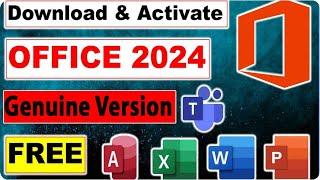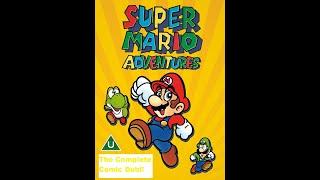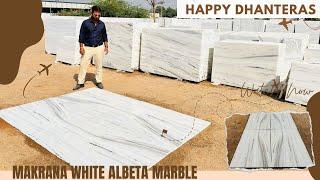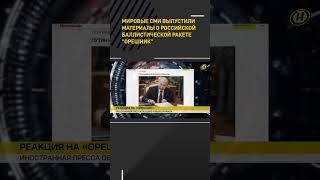How to Download and Install Office 2024 From Microsoft for Free | Genuine Version |
Комментарии:

I'm from Viet Nam. Thank you so much!😊
Ответить
I was so hopeful but it didn't work for me. in the command prompt it didn't want to go to the office 2024 file but eventually got into the file but I'm stuck. After entering setup.exe /configure configuration.xml I get a message Couldn't install. Help would be appreciated
Ответить
Warning
The client activation keys used in the Office LTSC 2024 Preview program expire on January 13th, 2025. After that time, Office LTSC 2024 Preview will be in reduced functionality mode.
For more information, see What is reduced functionality mode?

It could not install show me errer code 2054.
Please tell me solution.

Thank you so much bro
Ответить
thank you brother❤
Ответить
Thanks man!
Ответить
How to download ms project
Ответить
thanks dada
its working fine,
just have to follow every step carefully ( have to use < > both sine in every line of command provide in description watch the video carefully)
thanks...

thank you so much
Ответить
Thank You!
Ответить
It worked! Thank you.
Ответить
It didnt work
Ответить
Not Working.
Ответить
this work
Ответить
Works, but will deactivate on Jan 13th - so you'll be in read-only mode.
Ответить
is it limited?
Ответить
Activation key does not work!!!!!!!!!!!!
Ответить
in the end i faced error 0-2048 (0) ....
is there any way to solve it ?

its not working broooo
Ответить
Only working video I have found in about 2 months much appreciated, will share and recommend your channel
Ответить
Thank you very much.
Ответить
Good morning! The key of this one has reached the limit, can you give me a new key? Pls
Ответить