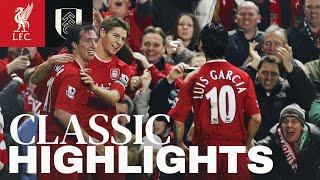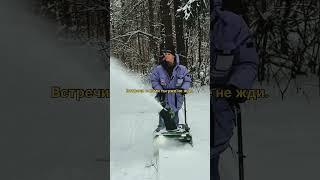HTML CCS3 Crash Course For Absolute Beginners | #4
#Frontend #UiUx #SoftwareDevelpment #HTML #CSS #CrashCourse #responsive #webdesign #100daysofcode
This Project Got Me A Full-Time Software Developer Job
Watch Part 3: https://www.youtube.com/watch?v=IhfGREl5TnM&t=3s
In this crash course, I will show as much about HTML as I can. This is meant for absolute beginners. If you are interested in learning HTML but know nothing, then you are in the right place. We will be creating a cheat sheet with all of the common HTML5 tags, attributes, semantic markup, etc. We will not be focusing on CSS in this video. The CSS crash course will be released shortly after.
Brief Description
Your challenge is to build out this intro section with dropdown navigation and get it looking as close to the design as possible.
You can use any tools you like to help you complete the challenge. So if you've got something you'd like to practice, feel free to give it a go.
Your users should be able to:
* View the relevant dropdown menus on desktop and mobile when interacting with the navigation links
* View the optimal layout for the content depending on their device's screen size
* See hover states for all interactive elements on the page
Download the project and go through the README.md file. This will provide further details about the project and help you get set up.
Live Project Demo: https://loopstudiosdemo.netlify.app/
Source Code: https://github.com/casulemarc
Let's Connect
Personal Website: https://mlkasule.com/
Twitter: https://twitter.com/mKasuleCoder
Instagram: https://www.instagram.com/mkasulecoder/
GitHub Follow: https://github.com/mkasulecoder
Frontend Mentor Profile: https://www.frontendmentor.io/challenges/loopstudios-landing-page-N88J5Onjw
Resources You Will Need
Sign Up For GitHub: https://github.com/
Host Projects For Free: https://www.netlify.com/
Download VS CODE: https://code.visualstudio.com/
This Project Got Me A Full-Time Software Developer Job
Watch Part 3: https://www.youtube.com/watch?v=IhfGREl5TnM&t=3s
In this crash course, I will show as much about HTML as I can. This is meant for absolute beginners. If you are interested in learning HTML but know nothing, then you are in the right place. We will be creating a cheat sheet with all of the common HTML5 tags, attributes, semantic markup, etc. We will not be focusing on CSS in this video. The CSS crash course will be released shortly after.
Brief Description
Your challenge is to build out this intro section with dropdown navigation and get it looking as close to the design as possible.
You can use any tools you like to help you complete the challenge. So if you've got something you'd like to practice, feel free to give it a go.
Your users should be able to:
* View the relevant dropdown menus on desktop and mobile when interacting with the navigation links
* View the optimal layout for the content depending on their device's screen size
* See hover states for all interactive elements on the page
Download the project and go through the README.md file. This will provide further details about the project and help you get set up.
Live Project Demo: https://loopstudiosdemo.netlify.app/
Source Code: https://github.com/casulemarc
Let's Connect
Personal Website: https://mlkasule.com/
Twitter: https://twitter.com/mKasuleCoder
Instagram: https://www.instagram.com/mkasulecoder/
GitHub Follow: https://github.com/mkasulecoder
Frontend Mentor Profile: https://www.frontendmentor.io/challenges/loopstudios-landing-page-N88J5Onjw
Resources You Will Need
Sign Up For GitHub: https://github.com/
Host Projects For Free: https://www.netlify.com/
Download VS CODE: https://code.visualstudio.com/
Тэги:
#html #css #javascript #java #software #development #website #responsiveness #crash_course #front-end #100daysofcodeКомментарии:
HTML CCS3 Crash Course For Absolute Beginners | #4
Elite Byte Code
GAC Trumpchi GA6
The Wheel Network
Free Kick Hero Junuzovic Does it Again
Bundesliga
موشکاف ۱۴۰۱۰۷۱۲
Moushekaf
Flosstube Episode 43: Rika unboxes her needlework lap stand from Velke Potoky!
House of Stitch and Stash
Life Lessons From a 7-Thousand-Mile Bike Ride | Short Film Showcase
National Geographic