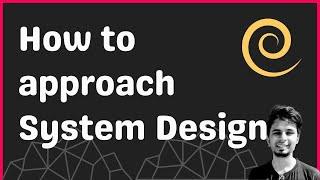Garmin zūmo XT Trip Planner Tutorial | CruisemansGarage.com
Комментарии:

Thanks for the excellent information
Ответить
Great information. Thanks so much for the detailed explanation!
Ответить
Hello, your time building these instructions are great, but? It seems as I manually build a trip then leave to follow that trip somewhere along the way Garmin changes my waypoints to either a faster way or something like that? It would see to me that once you manually plan these point along the way that Garmin would not change preferences at all. It destroys my trip.? More on this if you need to understand my question…
Ответить
Thanks man! Thanks Garmin!
Ответить
question can we hook up to computer and do all inputs on computer screen instead of Garmin ??
Ответить
another question dropped mine cracked screen do you know anyone that fixes the screen ?? just bought another one new one for backup is three a screen protector for them like smartphone
Ответить
Isn’t the trip under Explore in where to?
Ответить
Very good review. I've just added the Zumo XT to my V-Strom.
Ответить
Does the zumo 395 work the same as the XT?
Ответить
Great tutorial! Any idea how many way points i can add to a trip? Does the ZUMO xt have a limit?
Ответить
Great video. I just got an XT a little over a week ago at a Spyder rally in MO when my 660 started malfunctioning. I skimmed through the manual and just jumped right in by importing several of the rally routes gpx files all which were loops back to starting location. Of course I got off course on the very first route but eventually got back on the route but after a few miles I missed a turn and but instead of directing me to do a u-turn it recalculated to take me down the road I was to ?. I was only a few yards from the missed turn, did a u-turn and rejoined the route on my own. But the XT kept recalculating to take me directly back to the start/finish and followed its directions for awhile but realized what was happening and just ignored the directions and followed the track (blue line) and finished the route that way. It even put me 2.5 of gravel which it was supposed to avoid. I’m not sure what I did wrong but I didn’t have a similar problem with several other loop rydes I took over the week. Maybe there was an errant waypoint in the route as they were downloaded from sponsoring group Facebook page and tweeked by me in Basecamp. I’m still learning as this thing is quite a bit different than my 660 but I love it. Thanks again for the video.
Ответить
Tracks and routes are not the same thing. Tracks are exact, routes can go a bit sideways when importing/exporting.
Ответить
o brother....how tedious. who would do this??
Ответить
You are a great thorough communicator. Thanks for showing me how to set up a trip. Question, I just added a SD card to my Zuni cat for South America. I’m traveling to next month how do I see on the Garmin where that map is installed? How do I start using that map?
Ответить
Thank you SO MUCH for your GREAT video! I've been using Garmins for years, but still learning. I now know how to add a location between locations! Subscribing!
Ответить
I emailed you at your posted address, copied and pasted so I didn't make a mistake, and it got rejected as an unknown address.
Ответить
Hi. What does : closest enters point, means ???
Ответить
That ‘where do you want to start your trip’ feature is incredible. Neither Google Maps or my Garmin Montana have it and it’s a pain in the ass if you need to restart your phone or app as it won’t navigate.
Ответить
Brilliant 🤩 thanks very much for your video, very helpful
Ответить
Good video ! Just a quick question.. so i made my trip and I’m driving.. halfway i am thinking: ‘hmm i want to shorten/lenghten the trip’ .. is there a way to edit the trip at this point?
Ответить
Thank you sir, so clear.
Ответить
Great tutorial. Just bought a Zumo and this will be very helpful, thank you.
Ответить
Thank you for this very clear, very didactic tutorial. I have a comment and a question. The comment is that I find it a pity that it is necessary to change the route options in a "general" way for the route that we have just created, because this change applies to all the other saved routes in the device. It would have been wise for each route to keep in it, specifically, the settings that are specific to it. The question is as follows: how to create a route if you want to prohibit the motorway on a portion of the route? I want the highway from point A to point B, a mountain road to enjoy a pass and a viewpoint at point C, then join the highway at point D for my destination at point E. How to configure mixed routes?
Ответить
Fantastic job
Ответить
cruise man what year did they include outdoor temp on the desk top display? On the map on the lower left can you change speed to elevation? thanks
Ответить
Great video, very informative thank you
Ответить
Excellent job. Very well put together. Just subscribed.
Ответить
Thanks for this (and your other) great videos. I just got my Zumo and have been struggling. This is a simple and major help. So far when I’ve planned a test ride, I back up thru the menus to look for something, and the route hasn’t auto-saved, and I loose my work. If I may ask a quick unrelated to this, question… when plugging the unit in at home to charge the battery how do you know when the battery is fully charged? I have left mine plugged in for over 12 hours and when I went to turn it on it said battery is charging, but it doesn’t say how much it is charged or if it is finished. Evidently it was finished, but it only lasts about two hours out in the sunlight.
Ответить
I just bought a Zumo XT. The charging of the internal battery is not intuitive as in the USB connector on the back will not charge the Zumo no matter if the Zumo XT is ON or OFF. This was a waste of time for me trying different cables and chargers. I called Garmin and they gave me a shipping label and back it went. The replacement behaved the same. Great! So on to more investigation so, I used the 12 Volt power supply emulating the battery on the motorcycle and used the rear mount power cable and I could get the Zumo to charge the internal battery only when the Zumo was left ON. If I turned the Zumo OFF the charging stopped. This doesn't seem right. You can get into the Zumo XT diagnostics for the battery by putting your finger on the battery symbol on the Zumo screen for about 5 seconds and a screen will show you a lot of detail about the battery status. If the Zumo is being powers by the rear 12 volt mount cable it will show charging and show the milliamp charging current. Using that you can now see what is going on with the USB cable which show no charging. Just to goofy. But it is what it is.
Ответить
Thank you
Ответить
Hello Cruiseman....sorry about the bike....I just saw where Honda is discontinuing the Honda Trip Planner on May 31st. I guess it was being used enough.....
Ответить
Great video! Extremely informative…very professionally done! Thanks so much!!
Ответить
good day, how do i delete a trip that is saved as an import trip
Ответить
Question. Once I have reached my destination how do I return on the same route without having to enter all the waypoints again ?
Ответить
Such a well put together video tutorial! Thank you
Ответить
Thank you!
Ответить
PERFECT- exactly what I was looking for to learn about this. Thanks!
Ответить
Thanks for that. Great instructions
Ответить
Fantastic reviews of the XT and trip planner, thanks!
Ответить
Hello. I still have this question about changing references along the planned trip. Let's say I'd like high from A to B, no highways from B to C, then Highway again from C to D... possible to set this way ?
Ответить
Thanks, My Garmin is BMWs Navigator 6 , but this will help to learn mine . Really appreciate this instructional video .
Ответить
Great tutorial. Clear, concise and easy to follow. First class!
Ответить
...just picked up my Zumo XT. It hasn't even been fitted yet. This was an exceptional tutorial. Thank you.
Ответить
Clear, precise and very well presented. Thank you.
Ответить
Excellent tutorial. One of those you wish you could give more than 1 like. I downloaded this
Ответить
Excellent tutorial. Thank you. I want to follow a route sent to me with coordinates as waypoints. Can you input coordinates as opposed to locations to make a route?
Ответить
Great help appreciate your videos
Ответить
Great Vid Cruiseman! Can the "browse map" choice be moved up to the first postion when choosing a waypoint?
Ответить
one of the go to buttons, i was in Clifton on the west coast of Ireland, were Alcock and Brown landed the Vickers biplane in 1919, after crossing the north Atlantic, and i had to be in Belfast for the over night crossing to Liverpool, upon arriving home i plug in my XT and found on trip planer that this route was in grey and not in blue for the routes that i uploaded into my XT before starting my ride. I must confess it did me some time to get grips with planning a trip but like all things the more that you us trip planer , it starts to fall into place. even though i am still struggling with windows 95.
Ответить
Excellent video very helpful thank you 😊
Ответить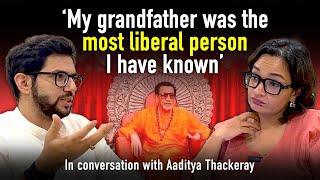









![[FREE] Frank Ocean x Phoebe Bridgers Type Beat - "DRIFT" [FREE] Frank Ocean x Phoebe Bridgers Type Beat - "DRIFT"](https://hdtube.cc/img/upload/WXVUNmhZb0lsLVE.jpg)