
How To Dual Boot Steam Deck - SteamOS & Windows 11
⚠️ IMPORTANT NOTICE: For the New Windows 24H2 Installer at 07.51 in the video, make sure you choose "PREVIOUS SETUP" from the bottom left when beginning and turning your Deck portrait to continue with the setup installer like mine in the video and "don't choose delete everything".
⚠️ If you don't press Previous Setup and wiped your partition instead with SteamOS booting into GRUB, do not worry and follow this guide to fix - https://www.youtube.com/watch?v=eUDbLkHDeGY
How To Dual Boot Steam Deck OLED & LCD - SteamOS & Windows 11 - Full Complete Setup Guide
✅ Setup Controller Guide - https://www.youtube.com/watch?v=wGQk_3ys5Fw
00:00 - Intro
00:41 - What We Need
01:25 - Update SteamOS
01:49 - Set User Password
02:14 - Install Dual Boot
02:59 - Dual Boot GUI Tour & Setup
05:19 - Partition Internal Drive
07:51 - Install Windows - Choose "Previous Setup"
09:58 - Steam Deck Windows Drivers
12:32 - Dual Boot Fix
12:56 - Final Run Command
13:20 - Manual SteamOS Boot
13:43 - Run Dual Boot GUI
14:07 - Support Notice
14:32 - Acknowledgements
15:14 - Thanks For Watching!
DISCLAIMER: If you wish to make a guide or use the code from the Github, all we ask is to simply credit Deck Wizard & Jlobue10 in your productions & developments ❤️
✏️ Steam Deck Dual Boot
✅ Jlobue10 Github - https://github.com/jlobue10/SteamDeck_rEFInd
✅ Steam Deck Recovery Image - https://help.steampowered.com/en/faqs/view/1B71-EDF2-EB6D-2BB3
✅ Windows 11 24H2 Download - https://www.microsoft.com/en-us/software-download/windows11
✅ Steam Deck Windows Drivers - https://help.steampowered.com/en/faqs/view/6121-ECCD-D643-BAA8
✅ Dual Boot Fix - https://www.mediafire.com/file/w7jswsuctvnnd7k/Dual+Boot+Fix.zip/file
✅ Rufus - https://rufus.ie/en/
❤️ Subscribe - https://www.youtube.com/@DeckWizard
🐦 Follow Me On Twitter - https://x.com/deckwizardyt
💙 Follow Me On Bluesky - https://bsky.app/profile/deckwizard.bsky.social
☕️ Buy me a Coffee! - https://ko-fi.com/deckwizard
🎮 Humble Bundle Partner - https://www.humblebundle.com/?partner=deckwizard
✏️ Steam Deck Tutorials
✅ Install Proton-GE Steam Deck - https://www.youtube.com/watch?v=wEtXtjHI44g
✅ Increase VRAM Steam Deck - https://www.youtube.com/watch?v=OM5Pl0_n7nw
✅ How To Dual Boot Steam Deck - https://www.youtube.com/watch?v=yBHzVSDVEqw
✅ How To Enable 16-10 Aspect Ratio in Metaphor - https://www.youtube.com/watch?v=TukmQmemER8
✅ How To Fix Dragon Ball Sparking Zero FPS - https://www.youtube.com/watch?v=FS-axZmssBE
✅ How To Enable FSR 3 in Silent Hill 2 Remake - https://www.youtube.com/watch?v=JIQYatT9jxA
✅ How To Install FSR3 Steam Deck - https://www.youtube.com/watch?v=EmWx607XorA
🎮 Handheld Gameplay Showcases
✅ Lossless Scaling Steam Deck OLED - https://www.youtube.com/watch?v=FXQItWVpnl0
✅ Steam Deck 100 Games - https://www.youtube.com/watch?v=tdsVjF1LP3M
✅ Legion GO 50 Games - https://www.youtube.com/watch?v=aE32qG_qo7M
✅ ROG ALLY 50 Games - https://www.youtube.com/watch?v=f5DbobI7B8o
✅ ROG ALLY X 40 Games - https://www.youtube.com/watch?v=QLh1d21eIrU
Steam Deck 2TB
4G VRAM
SteamOS
Windows 11 Pro
Dual Boot
#SteamDeck #SteamDeckOLED
⚠️ If you don't press Previous Setup and wiped your partition instead with SteamOS booting into GRUB, do not worry and follow this guide to fix - https://www.youtube.com/watch?v=eUDbLkHDeGY
How To Dual Boot Steam Deck OLED & LCD - SteamOS & Windows 11 - Full Complete Setup Guide
✅ Setup Controller Guide - https://www.youtube.com/watch?v=wGQk_3ys5Fw
00:00 - Intro
00:41 - What We Need
01:25 - Update SteamOS
01:49 - Set User Password
02:14 - Install Dual Boot
02:59 - Dual Boot GUI Tour & Setup
05:19 - Partition Internal Drive
07:51 - Install Windows - Choose "Previous Setup"
09:58 - Steam Deck Windows Drivers
12:32 - Dual Boot Fix
12:56 - Final Run Command
13:20 - Manual SteamOS Boot
13:43 - Run Dual Boot GUI
14:07 - Support Notice
14:32 - Acknowledgements
15:14 - Thanks For Watching!
DISCLAIMER: If you wish to make a guide or use the code from the Github, all we ask is to simply credit Deck Wizard & Jlobue10 in your productions & developments ❤️
✏️ Steam Deck Dual Boot
✅ Jlobue10 Github - https://github.com/jlobue10/SteamDeck_rEFInd
✅ Steam Deck Recovery Image - https://help.steampowered.com/en/faqs/view/1B71-EDF2-EB6D-2BB3
✅ Windows 11 24H2 Download - https://www.microsoft.com/en-us/software-download/windows11
✅ Steam Deck Windows Drivers - https://help.steampowered.com/en/faqs/view/6121-ECCD-D643-BAA8
✅ Dual Boot Fix - https://www.mediafire.com/file/w7jswsuctvnnd7k/Dual+Boot+Fix.zip/file
✅ Rufus - https://rufus.ie/en/
❤️ Subscribe - https://www.youtube.com/@DeckWizard
🐦 Follow Me On Twitter - https://x.com/deckwizardyt
💙 Follow Me On Bluesky - https://bsky.app/profile/deckwizard.bsky.social
☕️ Buy me a Coffee! - https://ko-fi.com/deckwizard
🎮 Humble Bundle Partner - https://www.humblebundle.com/?partner=deckwizard
✏️ Steam Deck Tutorials
✅ Install Proton-GE Steam Deck - https://www.youtube.com/watch?v=wEtXtjHI44g
✅ Increase VRAM Steam Deck - https://www.youtube.com/watch?v=OM5Pl0_n7nw
✅ How To Dual Boot Steam Deck - https://www.youtube.com/watch?v=yBHzVSDVEqw
✅ How To Enable 16-10 Aspect Ratio in Metaphor - https://www.youtube.com/watch?v=TukmQmemER8
✅ How To Fix Dragon Ball Sparking Zero FPS - https://www.youtube.com/watch?v=FS-axZmssBE
✅ How To Enable FSR 3 in Silent Hill 2 Remake - https://www.youtube.com/watch?v=JIQYatT9jxA
✅ How To Install FSR3 Steam Deck - https://www.youtube.com/watch?v=EmWx607XorA
🎮 Handheld Gameplay Showcases
✅ Lossless Scaling Steam Deck OLED - https://www.youtube.com/watch?v=FXQItWVpnl0
✅ Steam Deck 100 Games - https://www.youtube.com/watch?v=tdsVjF1LP3M
✅ Legion GO 50 Games - https://www.youtube.com/watch?v=aE32qG_qo7M
✅ ROG ALLY 50 Games - https://www.youtube.com/watch?v=f5DbobI7B8o
✅ ROG ALLY X 40 Games - https://www.youtube.com/watch?v=QLh1d21eIrU
Steam Deck 2TB
4G VRAM
SteamOS
Windows 11 Pro
Dual Boot
#SteamDeck #SteamDeckOLED
Тэги:
#steam_deckКомментарии:
Rat der Landeshauptstadt Düsseldorf tagt im Rathaus
Landeshauptstadt Düsseldorf
Nor Cal Tournament June 10, 2023
United Studios of Self Defense Burlingame
PAN AM GAMES 2023 EMANUEL ARCHIBALD WINS BRONZE IN MEN’S 100M
News Room Guyana
LOS REGATES MÁS FACILES DEL MUNDO que los DEFENSAS MÁS TOP NO PUEDEN FRENAR ️
Tiitanes Futbol - Tips - Regates - Jugadas
The Killers - Wembley Song [Live from Wembley Stadium]
TheKillersMusic
STEPHEN KING BOOK CLUB ANNOUNCEMENT!!!! (October 2024-December 2025)
The Bookish Drummer



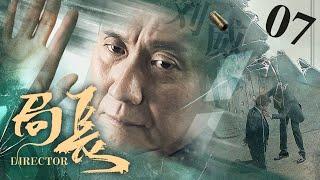



![The Killers - Wembley Song [Live from Wembley Stadium] The Killers - Wembley Song [Live from Wembley Stadium]](https://hdtube.cc/img/upload/TUxBUVJWN0wzTXk.jpg)


















